If it is necessary to cancel a class meeting, please follow these steps:
Use the In Box Tool and Announcement Tool in Canvas to notify the entire class of the cancellation as early as possible. Students rely on Canvas as the primary means by which such time sensitive information is communicated.
Alert your department chair and support staff. Students often contact the academic unit with questions. Your department can act on your behalf to update Canvas in the event you are unable to do so yourself. The administrative assistant or unit recorder will post a sign in the in the placard outside of the classroom with cancellation details.
There is no need to contact the Office of the Registrar. If you or the department needs functional assistance with Canvas, please contact the Center for Innovation and Scholarship in Teaching and Learning (CISTL).