Guest Students
Take classes at IU Northwest. Save money* and stay on top of your degree requirements.
Apply Online Request InformationSchedule a VisitClass Schedule
Take classes at IU Northwest. Save money* and stay on top of your degree requirements.
Apply Online Request InformationSchedule a VisitClass Schedule
Visiting/Guest/Non-degree applicants must meet the undergraduate admission standards to qualify for admission.
Applicants must complete the following admission process:
Note: The Advising Center for Exploratory Students serves as the academic advising unit for Visiting/Guest/Non-degree students.
Are you using a desktop/laptop and have you enabled pop ups?
We know you love your mobile device, but, unfortunately, phones and tablets are not recommended for use in completing the online application. Also, if you are using Safari or Chrome, make sure you allow popups and enable third-party cookies to ensure that your application and fee payment will be submitted correctly. However, if you want to avoid any possible submission issues, we recommend that you use Internet Explorer—the online application works best with this browser.
Create your IU computing account and check your status.
If you have ever previously been enrolled in or participated in a program at any IU campus and were given a 10-digit University ID number or IU username, you will use the same ID number or username and follow these steps to set up your IU computing account.
If you have forgotten your IU username, contact the UITS Support Center. If you have forgotten your University ID number, you must contact the Office of the Registrar.
If you choose to apply to IU Northwest online, you’ll create three different accounts in total:
Your guest account
The sole purpose of the guest account is to enable you to apply online.
Approximately two weeks after you create your guest account and submit your application, you’ll receive an email with your University ID number. (If you did not apply online, you will still receive an email after we’ve processed your application. That email will contain your University ID number.) You’ll use your University ID number to create your IU computing account, which will enable you to check the status of your application.
Your IU computing account
This is different than the guest account. You will create this account after you apply to check the status of your application. Creating two accounts helps us keep your personal information safe at all stages of the application process.
If you’re admitted to IU Northwest, you’ll eventually create a third and final account:
Your IU email account! You’ll continue to use this for your full academic career at IU Northwest.
You’ll use the ID number to create your IU computing account, which you need to check the status of your application.
Remember: you may have already created a guest account when you applied online. This is not the same as your IU computing account. The guest account was created for the sole purpose of submitting your application online.
Setting up your account